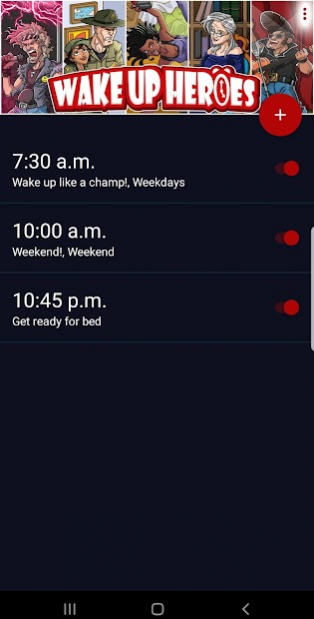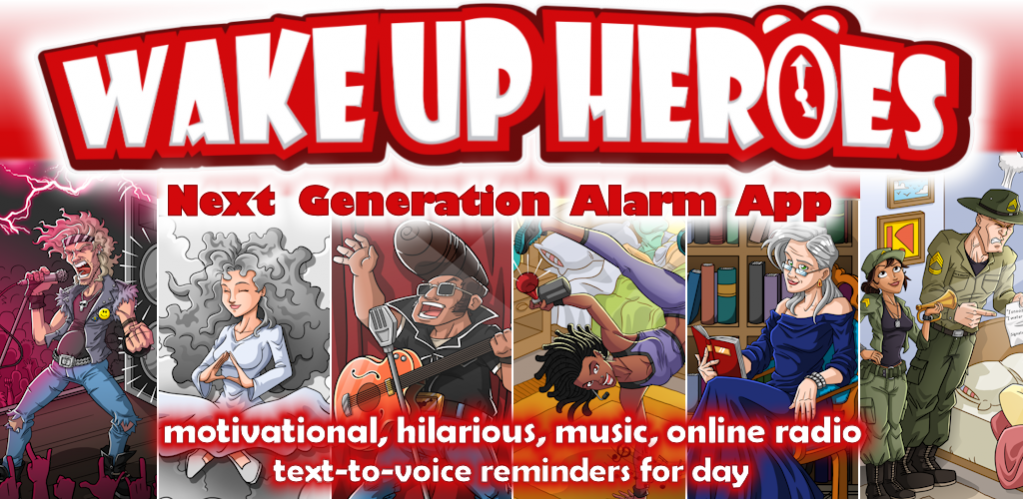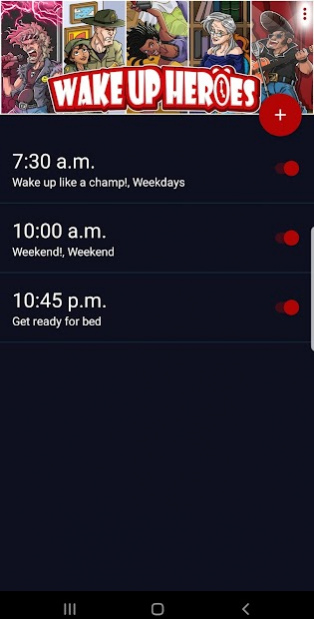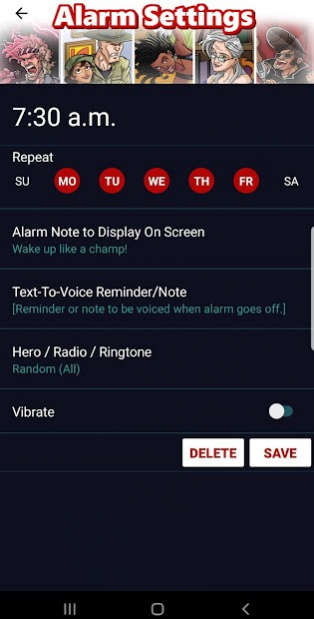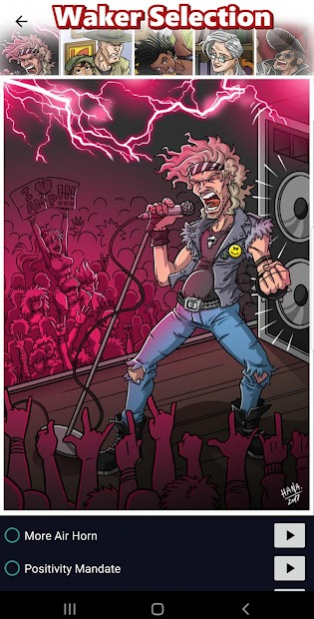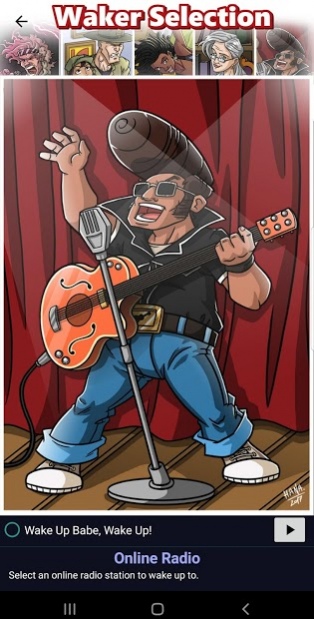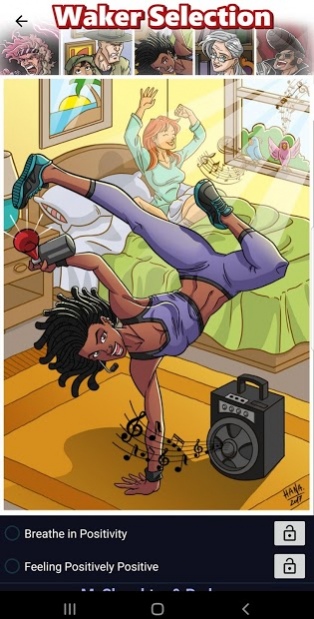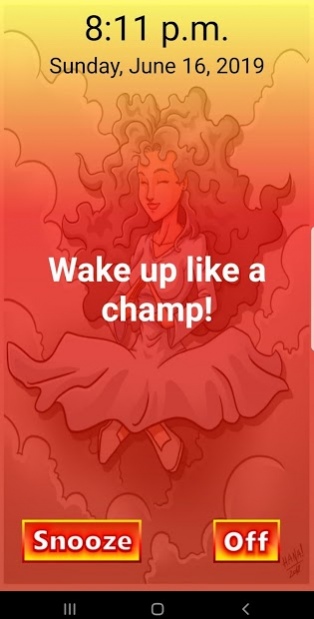Alarm Clock - Wake Up Heroes
Free Version
Publisher Description
Wake up with our super fun alarm clock app that uses humor, music and wisdom to help you stop snoozing, and to get you in the right mindset for a great day.
Wake Up Heroes was created by Digital Crafthouse, where we marry art and technology to create digital wonders that bring great utility and joy to its users. In creating this app, we collaborated with highly talented software developers, voice actors, musicians and a very talented artist.
Features:
• motivational
• chill & rockin' options
• words of wisdom
• original music
• comedy sketches
• text-to-voice reminders for alarms
• online radio stations
• sarcastic A.I., with a bit of a superiority complex (in privacy, refers to humans as "organic messes"), that reads out reminders, resolves issues, like playing backups for online stations when offline, professes your love for snoozing if you snooze, and says things differently all the time... you'll love her!
About Alarm Clock - Wake Up Heroes
Alarm Clock - Wake Up Heroes is a free app for Android published in the PIMS & Calendars list of apps, part of Business.
The company that develops Alarm Clock - Wake Up Heroes is Digital Crafthouse Ltd.. The latest version released by its developer is 1.0.
To install Alarm Clock - Wake Up Heroes on your Android device, just click the green Continue To App button above to start the installation process. The app is listed on our website since 2022-03-20 and was downloaded 1 times. We have already checked if the download link is safe, however for your own protection we recommend that you scan the downloaded app with your antivirus. Your antivirus may detect the Alarm Clock - Wake Up Heroes as malware as malware if the download link to com.wakeupheroes.wakeupheroesapp is broken.
How to install Alarm Clock - Wake Up Heroes on your Android device:
- Click on the Continue To App button on our website. This will redirect you to Google Play.
- Once the Alarm Clock - Wake Up Heroes is shown in the Google Play listing of your Android device, you can start its download and installation. Tap on the Install button located below the search bar and to the right of the app icon.
- A pop-up window with the permissions required by Alarm Clock - Wake Up Heroes will be shown. Click on Accept to continue the process.
- Alarm Clock - Wake Up Heroes will be downloaded onto your device, displaying a progress. Once the download completes, the installation will start and you'll get a notification after the installation is finished.